Blog khusus untuk catatan perkongsian ilmu dan pengalaman perjalanan mengerjakan fardhu haji bagi tahun 1431H. Ilmu dicari dari pelbagai sumber yang merangkumi dari kursus haji bersiri, kitab-kitab serta rujukan yang lain.
Friday, January 31, 2014
Friday, January 24, 2014
WATCHES- SALE!!
Thursday, January 23, 2014
Zikir Pagi Dan Petang
Sidek Ab Aziz | drsidekaziz@gmail.com | iPAD3
Kelebihan Membaca Surah Al-Khafi Pada Hari Jumaat | Fuh.My
Sumber: Kelebihan Membaca Surah Al-Khafi Pada Hari Jumaat | Fuh.My
Wednesday, January 22, 2014
Tuesday, January 21, 2014
Wednesday, January 15, 2014
8 Mobile Apps You'll Wish You Downloaded Yesterday
 You know that panicked feeling you get when your mobile device isn't immediately nearby? Yeah, this post isn't going to help that at all.
You know that panicked feeling you get when your mobile device isn't immediately nearby? Yeah, this post isn't going to help that at all.
It will, however, give you a handful of useful business apps to further extend that digital Swiss Army knife of yours.
Some of these mobile apps are old favorites, some, like Signals, are brand new. All of them were built to make your work schedule easier and your end-goals more attainable.
So ... let's get started, shall we? Here are eight notable apps to help your day and business run better.
1) Signals
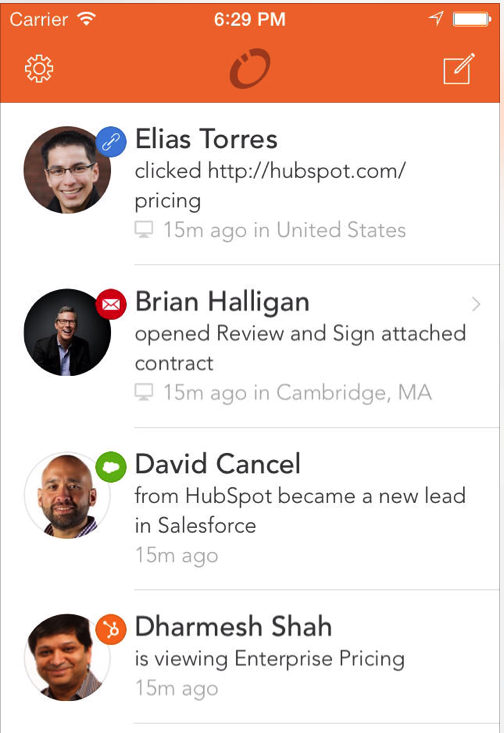 Let's start this list off with a brand new mobile app. Created by HubSpot, Signals notifies you when a contact has opened an email you've sent their way.
Let's start this list off with a brand new mobile app. Created by HubSpot, Signals notifies you when a contact has opened an email you've sent their way.
Signals started as a Gmail, Outlook, and Apple Mail desktop app, but now users can also track email opens and clicks directly from their iPhones.
From the Reviews
"I've been a desktop Signals user for awhile, and was pleased to see it translate to neatly to mobile. It's really well designed, minimal fuss interface that does exactly what it sets out to do - show you who's read your emails. syncs seamlessly with Gmail and apple mail accounts. You don't even know it's there until you need it"
-- santafescribe, iPhone, 12/2013
iPhone: 5 stars with 5 reviews
2) LinkedIn
 Likely on many of your mobile devices already, the LinkedIn app is well-regarded for a reason. The app was redesigned in spring 2013 to be cleaner and simpler and make it easier to find what you need.
Likely on many of your mobile devices already, the LinkedIn app is well-regarded for a reason. The app was redesigned in spring 2013 to be cleaner and simpler and make it easier to find what you need.
The app seems built for people who consume information on the run. It enables you to quickly scroll anewsfeed of updates without ever being too far from main functionality like updating your profile, saving job listings, and seeing who has viewed your page.
From the Reviews
"Great mobile version of the site. Well implemented mobile version of the web site. Helps you keep up with your business network contacts while on the go."
-- William Buckner, Android, 1/2014
Lower-scoring reviews mentioned privacy concerns, functionality missing from desktop version, and bugs.
Android: 4 stars with 168K reviews | iPhone: 4 stars with 145 reviews
Related: Twitter and Facebook Apps for iPhone and Android. Twitter was made for mobile devices -- after 140 characters, your thumbs start to wear out (unless you're a teenager, in which case you can mostly likely write SMS novels by now). Neither Facebook nor Twitter have reviews as strong as LinkedIn for their latest versions, but new versions come out all the time with improvements.
3) Tempo
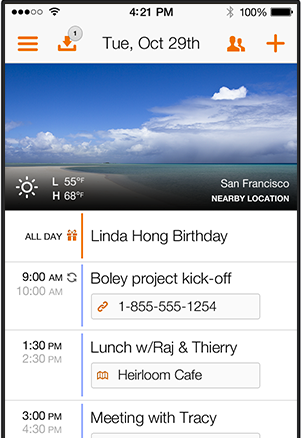 As it turns out, meetings come with a lot of baggage. More often than not, there are related emails and documents to reference, directions and names to remember, and even access codes to log in. Calling itself a "smart calendar," Tempo aims to organize all of that for you.
As it turns out, meetings come with a lot of baggage. More often than not, there are related emails and documents to reference, directions and names to remember, and even access codes to log in. Calling itself a "smart calendar," Tempo aims to organize all of that for you.
It goes a step beyond your standard mobile calendar to incorporate webinar dial-ins, your email inbox, LinkedIn contacts, and GPS directions. The goal is to pull in all the information you need into one screen that you can quickly access in the hallway with one hand on your phone and the other on that triple grande latte you love so much.
From the Reviews
"Intuitive setup, attractive design, feature-rich, but not bloated with useless add-ons. Well-done app that will be a great complement to the standard calendar."
-- Our Lady of Guadalupe. 5 stars, 11/2013
Lower-scoring reviews mentioned syncing bugs and additional functionality requests.
iPhone: 4.5 stars with 1900+ reviews
4) Join.me, GoToMeeting, and WebEx
There was a time before webinars ... I think. It's tough to recall now -- the memory grows foggier every day. By now, most B2B companies have started to use some form of remote meeting software, whether for webinars, sales demos, or standard run-of-the-mill meetings. Dialing into one of these meeting using your smartphone alone can be a bit of a pain. That's why the mobile apps from Join.me, GoToMeeting, WebEx, and others are pretty critical.
What you use will depend on the software your company has gone with. If you don't currently use remote-meeting software, Join.me is a good (and low-cost) start.
From the Reviews
"I found this app to work well right out of the box. Responsive, steady, affordable."
-- BronxToBam on Join me, 4 stars, 11/2013
Lower-scoring reviews for both apps focused on feature requests and some audio issues.
GoToMeeting: Android | iOS/iPhone
Join.me: Android | iOS /iPhone
WebEx: Android | iOS/iPhone
5) HubSpot
It's no wonder that we love our own apps for B2B marketing, but since so many of our readers are inbound marketers and HubSpot customers, this app was well worth the list.
The HubSpot App first launched in 2012, with on-the-go analytics and a built-in Marketing Grader. The capability of this app has vastly expanded since then.
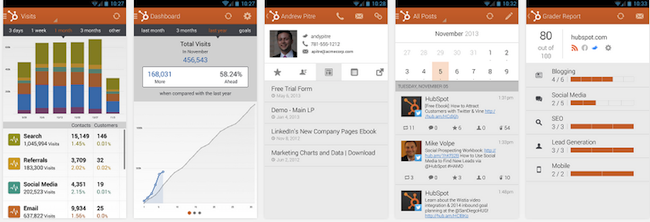
Today, customers using HubSpot's Mobile App carry with them:
- Marketing Grader
- Up-to-date marketing analytics
- Your contacts database and lists of leads
- Social media publishing and analytics
- Social media monitoring (iPhone only)
- Email analytics (iPhone only)
- Android dashboard widget (Android Only)
If you're not a HubSpot user, you can still download the app for the free Marketing Grader tool.
From the Reviews
"I'm a marketing Junkie. I can't stand to be without my info. This app lets me check my new leads, my visitor and contact progress, and handle my social media all in one spot. Love that it keeps updating based on our input."
-- Julie Montgomery, iPhone, 10/2013
Lower-scoring reviews mentioned crashes on Android devices and requests for more of HubSpot features within it (we're working on it!)
Android: 4 stars with 42 reviews | iPhone: 4.5 Stars with 149 reviews
6) TripIt
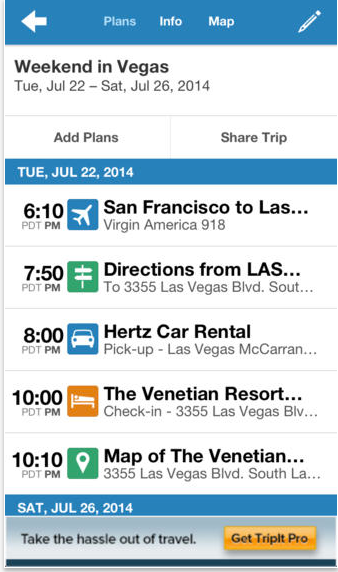 If you've perfected the art of pulling your laptop out of your briefcase and taking off your shoes in one swift movement, this app is for you.
If you've perfected the art of pulling your laptop out of your briefcase and taking off your shoes in one swift movement, this app is for you.
Designed for business travelers, TripIt gleans any travel information (flight confirmations, rental car receipts, hotel details etc.) from the tangled wasteland of your email inboxand presents it in a neat and orderly calendar view. Now all you have to worry about is whether your flight will have Wi-Fi.
From the Reviews
"Wonderful tool!!!! It collects itinerary info for any travel info that comes to the email account, including friends and family. No more searching emails for arrival times and flight numbers when picking up at the airport. Very slick!"
-- 1Wheeler2, 4 stars 12/2013
Lower-scoring reviews mentioned some bugginess.
Android: 4.25 stars 25K+ reviews | iOS/iPhone: 4 stars 24K+ ratings
7) Expensify
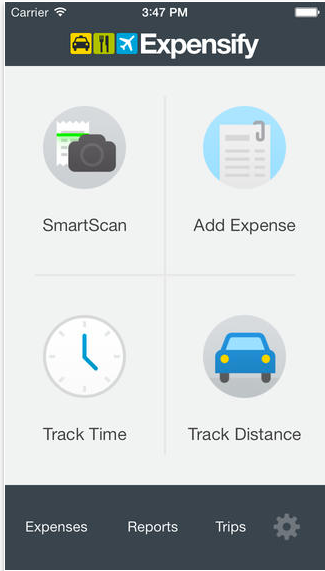 Rated as the "Best Business Travel App" by Business Insider, Expensify aims to make capturing receipts and tracking mileage and other expenses for business much easier.
Rated as the "Best Business Travel App" by Business Insider, Expensify aims to make capturing receipts and tracking mileage and other expenses for business much easier.
Use your phone to take a picture of your receipts and complete expense forms. A built-in GPS will help you track mileage expenses and integrations with ADP, Salesforce, QuickBooks, Evernote, Excel, and Dropbox extend the functionality.
From the Reviews
"Intuitive and easy to use Great app. Didn't take much time to learn and quickly add my expenses and generate reports. Love the fact that I can switch between my phone and my computer to work on a report. Integration with my bank account saves a lot of time not having to enter everything. Recommend it to anyone who needs on the go expense reporting."
-- M Jared Baum, 4 stars 12/2013
Lower-scoring reviews mentioned some missing functionality from the latest version and some app crashes upon launch.
Android: 4.5 stars with 4000+ reviews | iOS/iPhone: 4.5 stars with 1100+ reviews
8) Perch

Perch is a new app, but pretty promising for those having to communicate with remote coworkers or clients.
In its own words, "Perch is an ambient video communications app designed to bridge the culture gap and improve collaboration amongst distributed teams. Install Perch on two different iOS devices (iPhone 4s an above) to create an always-on video window between two spaces."
It's like the Jetsons meets your weekly status meeting.
From the Reviews
"I love this app, super cool and smart, why has nobody before thought of using face recognition to start video chat automatically."
-- Martin ME
Lower-scoring reviews mentioned a desire to have this work with other versions of the iPhone.
iOS/iPhone: 4 stars with 16 reviews (Note: Only for iPhone 4S and above)
Each month brings new apps and new versions of existing apps, so undoubtedly, the list doesn't end here. Add to this list content consumption apps like Evernote and Pocket or event apps like Eventbrite and your phone or tablet's dance-card will quickly fill up.
The best approach? Think about your biggest business needs on the run -- do they center on productivity, reading, social networking, or something else? Then find the apps that will make those activities run a little (or a lot) more smoothly.
What are some of the must-have business apps you really want? Share your wish list below!
"Fizik 360 - Pemacu Transformasi Berwawasan"
Sidek Ab Aziz
Friday, January 10, 2014
Thursday, January 2, 2014
45 Rules For Becoming A Man
|
Sidek Aziz shared with you:
|
Wednesday, January 1, 2014
13 Highly Useful Free Programs and Websites That Any LifeHacker Must Try
In 1964, Isaac Asimov Imagined the World in 2014
|
Sidek Aziz shared with you:
|
Cord Cutter: 10 Apple TV Tips
|
Sidek Aziz shared with you:
|
4 Types of Friends: Must Friends, Trust Friends, Rust Friends & Just Friends
|
Sidek Aziz shared with you:
|








![[thumbnail]](http://cdn2.worio.biz/d/2014/1/1/-/sd=286/82343354776696161860.jpeg)

![[thumbnail]](http://cdn2.worio.biz/d/2013/12/31/-/sd=200/-84647549764869290810.jpeg)
![[thumbnail]](http://cdn2.worio.biz/d/2013/12/31/-/sd=286/-57354726516330418000.jpeg)
![[thumbnail]](http://cdn2.worio.biz/d/2014/1/1/-/sd=200/55863042539112101580.jpeg)
![[thumbnail]](http://cdn2.worio.biz/d/2014/1/1/-/sd=215/-45034712125691574620.jpeg)